There might be occasions, where you want to separate these two steps. You might have focused on your object and just wait for the right moment to release the shutter without refocusing. You might have used the AF-ON button (1st image) on the back of your camera, probably by accident With the standard setup the shutter release button and AF-ON share the focusing. By splitting this functionality, AF-ON activates the auto-focus and the shutter release activates the light metering and obviously triggers the shutter.

Since I discovered this, I started using it for most of my photography. It is by far the fastest way of focusing, recomposing the image and take the photo with the preselected focus point.
So, how can you do it? Luckily, setting it up and resetting it, is easy.
1) Select MENU at the back of you camera and select the submenu with the pencil symbol and choose Autofocus.
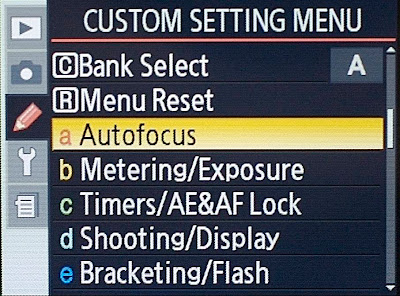
2) On the following screen select AF Activation.
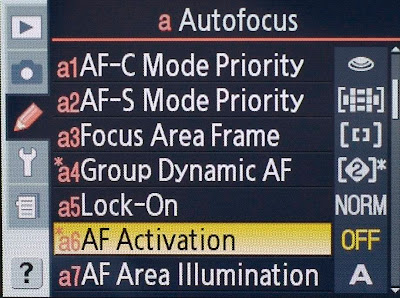
3) Under AF Activation, you can either select Shutter/AF-ON or AF-ON only. With AF-ON only, you split focusing from the release button. To undo this, just select Shutter/AF-ON.

Give it a try and let me know of your experience.
No comments:
Post a Comment