Let's move right into it. First, the description for the D200.
1) On the back of your camera select the Menu button
2) Select the Custom Setting Menu
3) Select Bracketing/ Flash
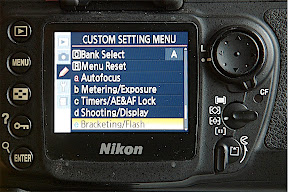
4) Select Built-in Flash
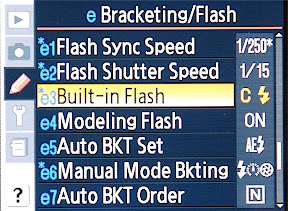
5) Select Commander Mode

6) You are in Commander Mode
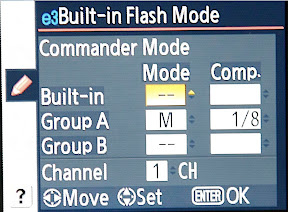
The built in flash operates now as commander for your external strobes (SB-600 or SB-800)
That is not too complicated. Just remember, when you are finished working with your external speedlights, to set the Built-in Flash Mode back to TTL.
For the D70 or D70s, you have to follow this route. For the D200 it is optional and sometimes the best way of doing it.
1) Put one of your speedlights (SB-600 or SB-800) into the hotshoe of your camera
2) Hold the SEL button pressed for a couple of seconds.
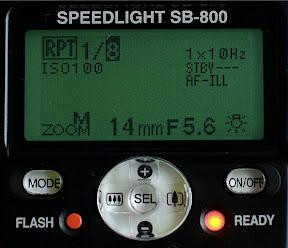
3) You should see the following selection, if not move up or down with the + or - button.

4) Click SEL again shortly and move via the + or - to MASTER
5) Hold the SEL button again pressed for a few seconds to confirm to get to the following screen

You are ready to work with your wireless flash setup.
On your flash display, M refers to Master (Built-in on the D200)
For both options, A and B refer to Flashlights that you define to group A or B. The display on the SB-800 gives you the option of a group C as well, This option is not available on the D200, if you work with the built in flash. Now, you need to set up your remote strobes in the same manner as in the setup of the flash as Master with one difference. You select REMOTE as option. The screen on the speedlight looks now like this:
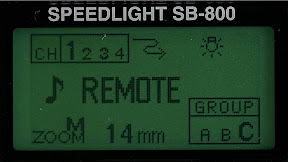
By clicking SEL you can select either the Channel (1 to 3) or the Group (A to C). Within your selection you move via clicking + or -.
Now it is up to you. Select your sync time on your camera. I normally go for M or S. With the D200 you can go to at least 1/250 s to sync with your flash. Longer exposure times are of course possible. Experiment with the manual settings. The secret lies in the balance between exposure time and aperture. Try it yourself and document the results for your own notes.
If you have any questions or comments, feel free to leave a comment.
Technorati Tags: Nikon D200, Nikon SB800, Photography
No comments:
Post a Comment